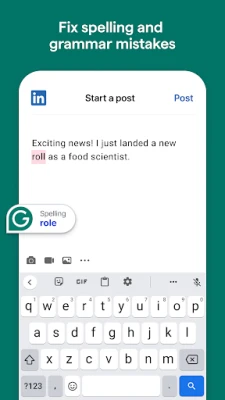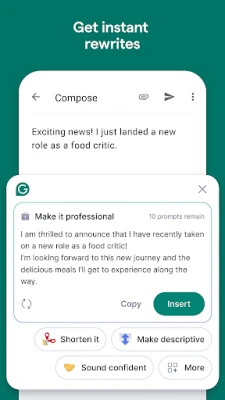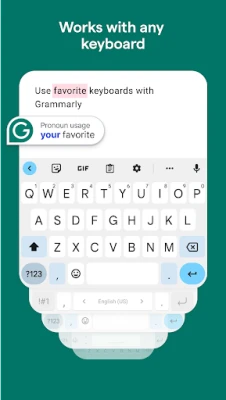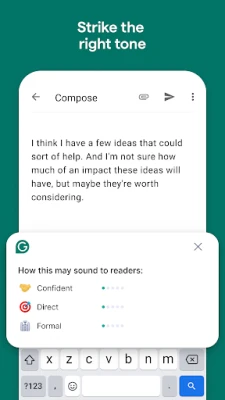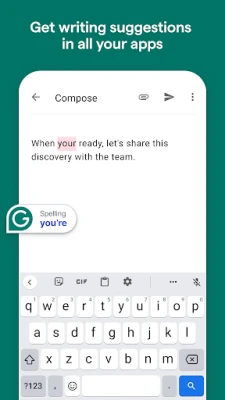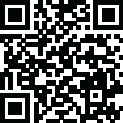
Latest Version
Version
2.70.49546
2.70.49546
Update
December 03, 2024
December 03, 2024
Developer
Grammarly, Inc.
Grammarly, Inc.
Categories
Design
Design
Platforms
Android
Android
Downloads
0
0
License
Free
Free
Package Name
com.grammarly.android.keyboard
com.grammarly.android.keyboard
Report
Report a Problem
Report a Problem
More About Grammarly-AI Writing Assistant
Edit and correct your grammar, spelling, punctuation, and more with your personal writing assistant, grammar checker, and editor.
The Grammarly writing app and proofreader allows you to write clearly, confidently, and mistake-free in all your apps. Advanced features such as the AI-powered rewrite tool help you enhance your vocabulary, spell check words, and improve your writing - from emails to social media posts.
Grammarly grammar checker and editor - how does it work?
Simply download Grammarly and start typing in any app. Grammarly will check each word, your grammar, spelling, punctuation, and tone, and help you improve your communication skills.
Whether you’re typing emails on the go, editing an important LinkedIn post, sending a text message, or composing an essential tweet, the Grammarly writing assistant and grammar checker lets you spell check, correct, edit and perfect your message from your mobile device with confidence.
Leveraging the power of generative AI, Grammarly allows you to easily rewrite your messages by composing new versions for you to choose from. Simply select the rewrite option that makes your writing more descriptive, confident, formal - and much more!
Grammarly works with any Android keyboard, such as Gboard or SwiftKey, so you’ll never have to switch keyboards when you need help writing that important email, text, or social post.
Edit, spell check, and correct your writing in real time
– Grammar checker: Know your grammar is always mistake-free.
– Spelling checker and proofreader: Easily avoid common typos.
– Advanced punctuation correction: Take the guesswork out of punctuation.
Writing assistant and proofreader: Improve your communication skills
– Receive short, clear explanations for every correction.
– Understand your mistakes and avoid them in the future.
Improve your writing through GenAI
- Select your text and click “improve it” to see GenAI-created new versions
- Choose versions to shorten, add more description, sound more confident, and more!
*** Uplevel Your Communication Skills With Premium ***
Take your writing and communication skills from good to great with our advanced features and suggestions.
Grammarly Premium helps you strike the right tone, gives you real-time feedback, and helps you broaden your vocabulary by suggesting impactful, vivid words to help your message, social media post, or email come to life.
Premium features include:
✓ Vocabulary enhancement
✓ Clarity improvements
✓ Tone adjustments
✓ Word choice
✓ Formality level
✓ Fluency
****************
We designed the Grammarly mobile app to be a writing assistant that works anywhere you write—no copying or pasting required, no proofreader needed.
For any inquiries regarding the deactivation of the Grammarly Keyboard for Android, please refer to this article: https://support.grammarly.com/hc/en-us/articles/25038364027661--The-Grammarly-Keyboard-for-Android-will-be-discontinued
Grammarly always keeps your writing safe and private. See our User Trust Guidelines for details: https://www.grammarly.com/trust
By installing Grammarly’s mobile app, you agree to Grammarly’s Terms and Conditions (www.grammarly.com/terms) and acknowledge that you have read Grammarly’s Privacy Policy (https://www.grammarly.com/privacy-policy). California residents, please see the California Privacy Notice (https://www.grammarly.com/privacy-policy#for-california-users).
With your consent, Grammarly may collect data about app usage and device type. Accessibility permission is used to process text written in apps and provide you with tailored writing assistance. We also use this permission to turn Grammarly on when you’re typing in apps.
Grammarly grammar checker and editor - how does it work?
Simply download Grammarly and start typing in any app. Grammarly will check each word, your grammar, spelling, punctuation, and tone, and help you improve your communication skills.
Whether you’re typing emails on the go, editing an important LinkedIn post, sending a text message, or composing an essential tweet, the Grammarly writing assistant and grammar checker lets you spell check, correct, edit and perfect your message from your mobile device with confidence.
Leveraging the power of generative AI, Grammarly allows you to easily rewrite your messages by composing new versions for you to choose from. Simply select the rewrite option that makes your writing more descriptive, confident, formal - and much more!
Grammarly works with any Android keyboard, such as Gboard or SwiftKey, so you’ll never have to switch keyboards when you need help writing that important email, text, or social post.
Edit, spell check, and correct your writing in real time
– Grammar checker: Know your grammar is always mistake-free.
– Spelling checker and proofreader: Easily avoid common typos.
– Advanced punctuation correction: Take the guesswork out of punctuation.
Writing assistant and proofreader: Improve your communication skills
– Receive short, clear explanations for every correction.
– Understand your mistakes and avoid them in the future.
Improve your writing through GenAI
- Select your text and click “improve it” to see GenAI-created new versions
- Choose versions to shorten, add more description, sound more confident, and more!
*** Uplevel Your Communication Skills With Premium ***
Take your writing and communication skills from good to great with our advanced features and suggestions.
Grammarly Premium helps you strike the right tone, gives you real-time feedback, and helps you broaden your vocabulary by suggesting impactful, vivid words to help your message, social media post, or email come to life.
Premium features include:
✓ Vocabulary enhancement
✓ Clarity improvements
✓ Tone adjustments
✓ Word choice
✓ Formality level
✓ Fluency
****************
We designed the Grammarly mobile app to be a writing assistant that works anywhere you write—no copying or pasting required, no proofreader needed.
For any inquiries regarding the deactivation of the Grammarly Keyboard for Android, please refer to this article: https://support.grammarly.com/hc/en-us/articles/25038364027661--The-Grammarly-Keyboard-for-Android-will-be-discontinued
Grammarly always keeps your writing safe and private. See our User Trust Guidelines for details: https://www.grammarly.com/trust
By installing Grammarly’s mobile app, you agree to Grammarly’s Terms and Conditions (www.grammarly.com/terms) and acknowledge that you have read Grammarly’s Privacy Policy (https://www.grammarly.com/privacy-policy). California residents, please see the California Privacy Notice (https://www.grammarly.com/privacy-policy#for-california-users).
With your consent, Grammarly may collect data about app usage and device type. Accessibility permission is used to process text written in apps and provide you with tailored writing assistance. We also use this permission to turn Grammarly on when you’re typing in apps.
Rate the App
Add Comment & Review
User Reviews
Based on 0 reviews
No reviews added yet.
Comments will not be approved to be posted if they are SPAM, abusive, off-topic, use profanity, contain a personal attack, or promote hate of any kind.
More »










Popular Apps

Need for Speed Most WantedELECTRONIC ARTS

TimeJot - Event timeline logKizito Nwose

MapChartwhidev

Race Max Pro - Car RacingRevani

SYNTAX Score 2020SAHAJANAND MEDICAL TECHNOLOGIES LIMITED

MMX Hill Dash 2 – Race OffroadHutch Games

Hill Climb RacingFingersoft

SimCity BuildItELECTRONIC ARTS

The Hill AppThe Hill app

Hill Climb Racing 2Fingersoft
More »










Editor's Choice

Running & gait analysis - OchyOchy

Nighty Night CircusFox & Sheep

4K Wallpaper & HD BackgroundsCards

Wildix Collaboration MobileWildix OU
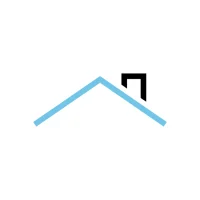
Collaboration CenterIntercontinentalExchange, Inc

BrainstormingGuillaume Cendre

Lose Weight App for MenLeap Fitness Group

Brutal Age: Horde InvasionTap4fun (Hong Kong) Limited

Undead Horde10tons Ltd

TQL Carrier DashboardTotal Quality Logistics, LLC